The GGCLC Alumni App Lets You
Stay Connected Wherever You Are
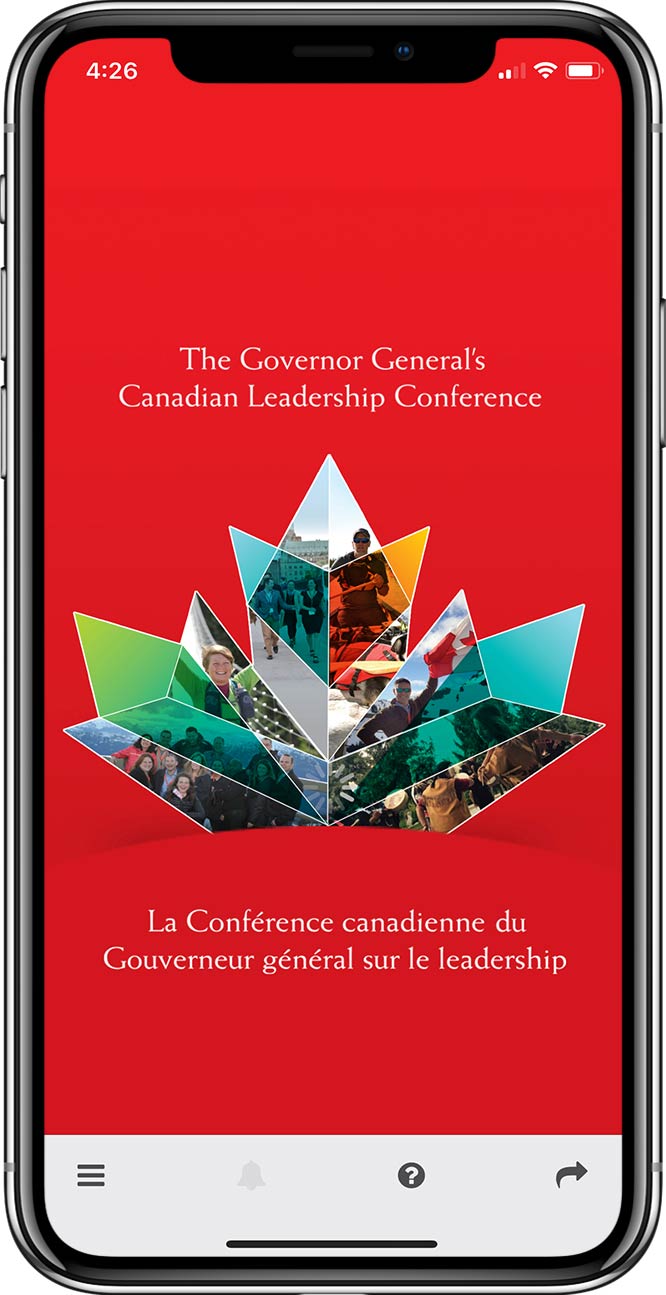
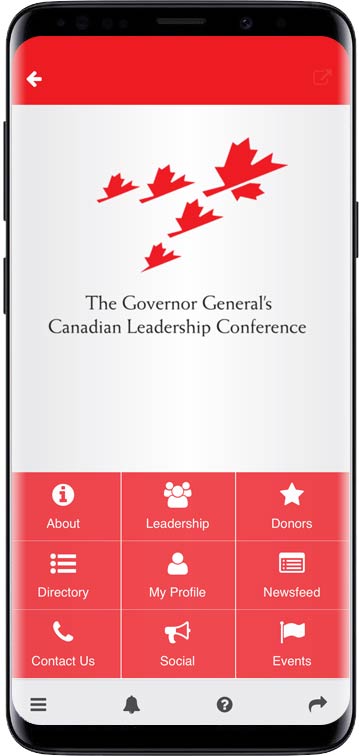
Search and find fellow alumni from across the country.
Discover alumni events that are happening across the country, and stay informed about the next Conference.
Share stories, information and photos. Debate key issues with other alumni.
Ensure your contact information is up to date on “My Profile” and determine what contact information you want to share with other alumni.